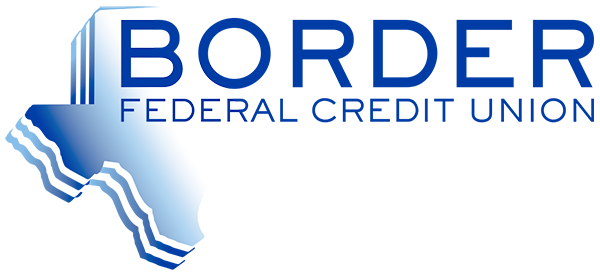Online and Mobile Services
BFCULive Online Banking*
With BFCULive Online Banking, you can check your account balances, instantly transfer between linked accounts, view eStatements, pay your BorderFCU credit card, loans, and much more from the comfort of your home!
If you have not already, you can Enroll in BFCULive Online Banking by clicking here or the button below. To get started, you will need your Social Security Number and Email Address. In order to protect you from fraud, we require that your Social Security Number and Email Address be on file. Please contact the credit union if you don't have an Email Address on file.
After enrolling in BFCULive Online Banking, you will have access to Mobile alerts, Text Banking, eStatements, and access to our FREE mobile app, 'BorderFCU Mobile' using the same username and password!
‘BorderFCU Mobile’ App*
The ‘BorderFCU Mobile’ app allows you to check your account balances, account history, instantly transfer between linked accounts, view eStatements, pay your BorderFCU credit card & loans, mobile deposit, and much more from your smartphone or device! You will log in using the same username and password as BFCULive Online Banking.
Download the ‘BorderFCU Mobile’ App:
Text Banking and Mobile Alerts*
Text Banking makes it easy to access account balances and transactions, right on your mobile phone. It’s the fastest way to get your balances – anytime, anywhere. Text alerts allow you to be notified when you have a low balance, transactions from your account, and much more!
MOBILE DEPOSIT*
Don't go out of your way to get to the credit union just to deposit a check. Now, you can deposit checks any time, anywhere. All you need is a Smartphone with the ‘BorderFCU Mobile’ app and apply using the form below.